To view and update your Harvard Email Communication Preferences, please go to https://community.alumni.harvard.edu/settings/communication-preferences.
Note: You must be logged in with your HarvardKey to access the above link.
(For more information on HarvardKey, see https://alumni.harvard.edu/help/site-access/login)
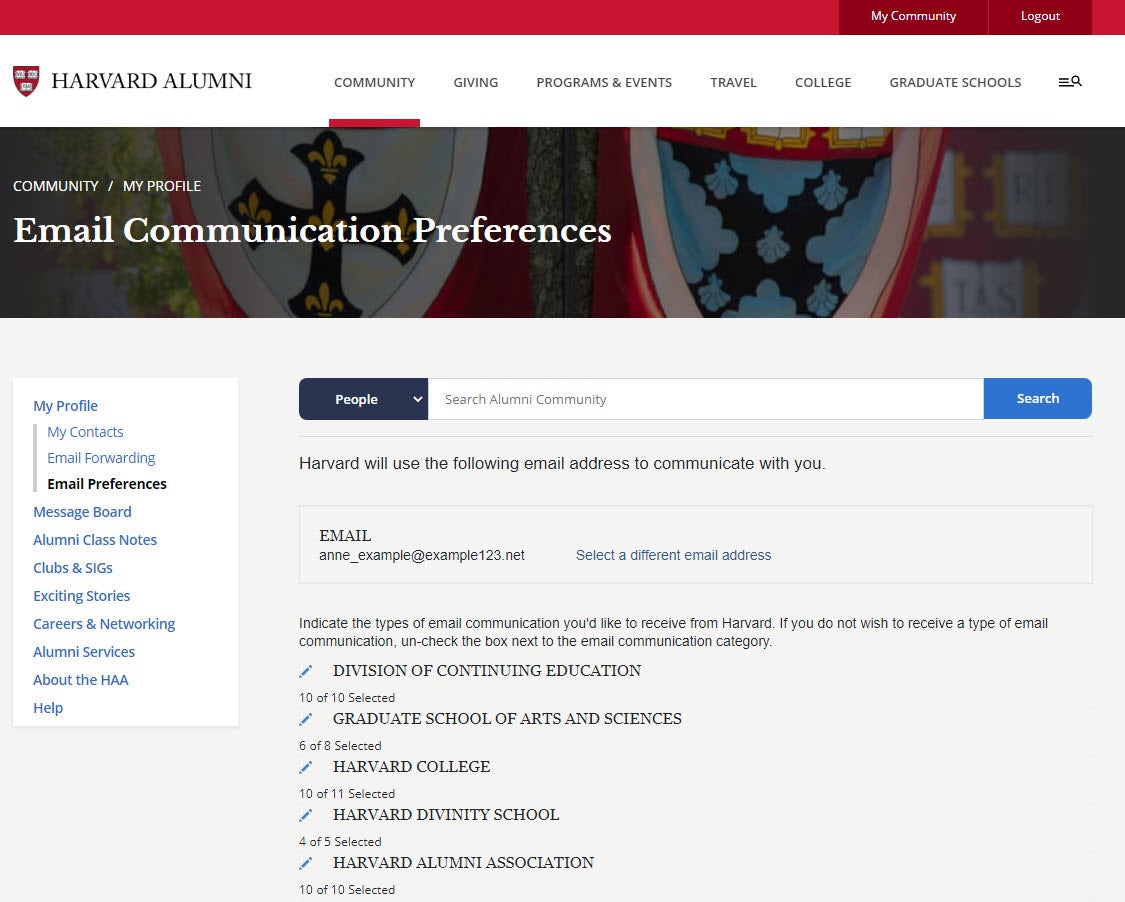
Once you have accessed the Email Communication Preferences page, you can view and update the following:
1) The email address Harvard uses to communicate with you.
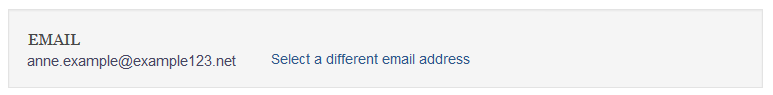
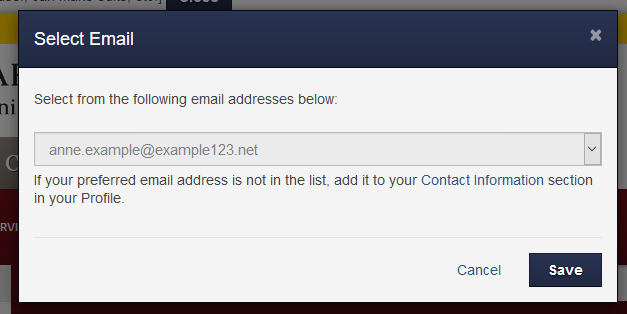
2) The types of email communication you would like to receive from Harvard.
If you do not wish to receive a type of email communication, un-check the box next to the email communication category.
Click the pencil icon to view the email types available within each unit.
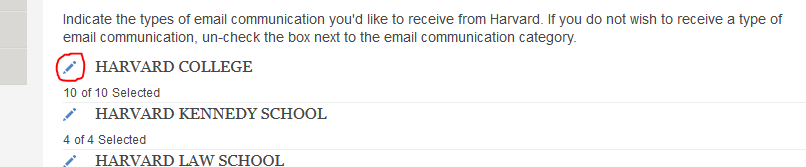
To unsubscribe from an email type, un-check the box next to the email category and Save.
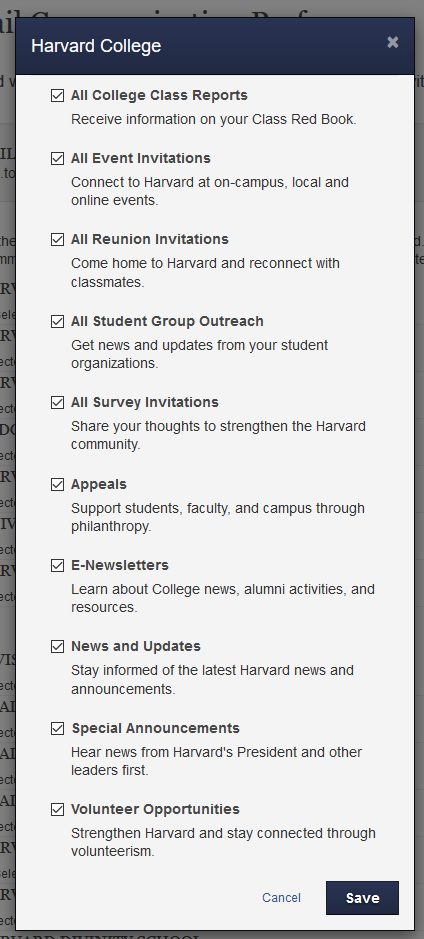
If you have any questions about managing your Harvard Email Communication Preferences, please contact the HAA Help Desk.