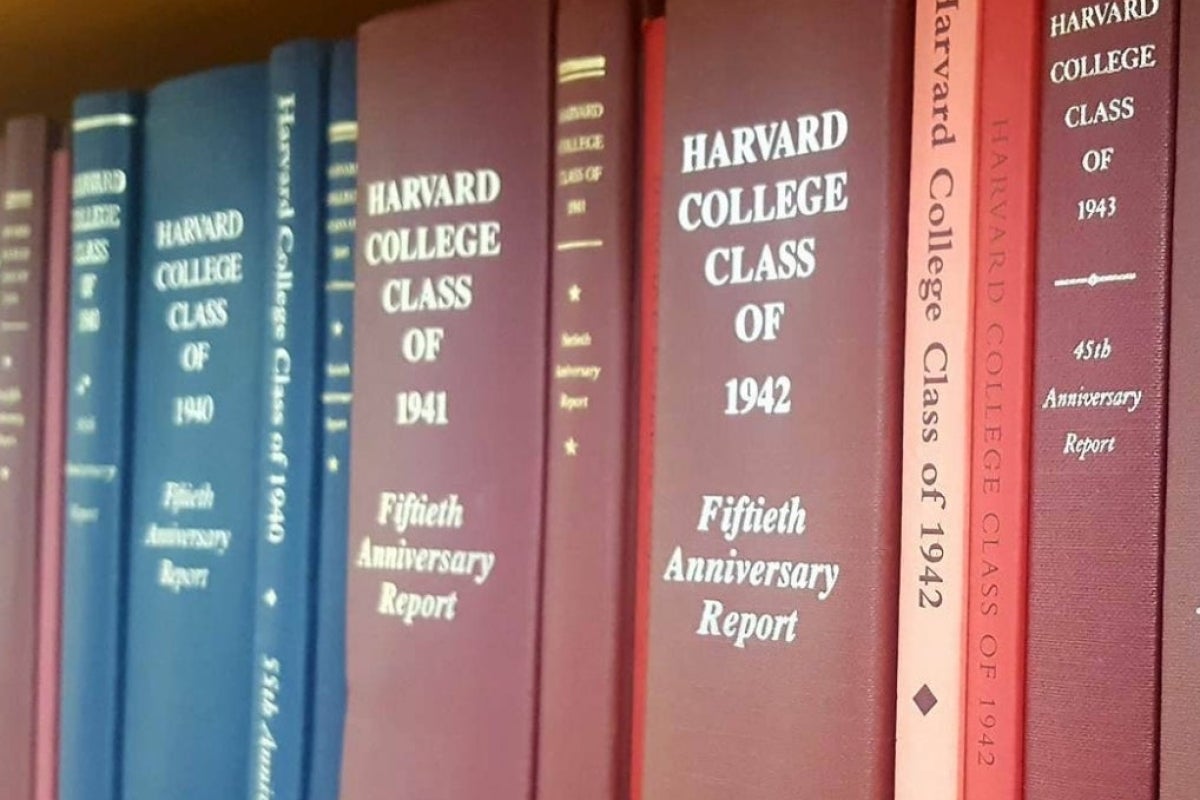Submitting Your Class Report Entry
Submitting your update is easy. You have two options to participate: (1) using the online Class Report form with your HarvardKey or (2) by email.
- Note the Class Report Office will accept only one submission for printing in the book. If multiple entries are received, only the most recent submission will be printed in the book and your earlier versions will be automatically removed.
- Participation in the Class Report is “opt-in only.” If you do not provide an update, your listing will consist of your name, Harvard or Radcliffe undergraduate degree, and House or dorm affiliation—no address or phone number will be published.
Option 1: Participate Using the Online Form
Log in to the Class Report website and complete the online form. You will need your HarvardKey credentials to log in. For additional help with your HarvardKey, please email haa_alumnihelp@harvard.edu or call 617-496-0559.
Harvard Class Report WebsiteRadcliffe Class Report WebsiteHarvardKey Support
Option 2: Participate by Email
If you prefer to submit by email without using HarvardKey, please click the button below to email your Class Report entry.
To make a voluntary contribution to support production costs for the Class Report, please click the button below:
Message from Class Leaders
Greetings to all Harvard and Radcliffe ’56 classmates,
We are delighted to inform you that our planning is well underway for our 70th Reunion, which will take place June 4–5, 2026. Thank you to many of you who have reminded us that people in their nineties are different, and we are proceeding with our plans accordingly.
It is also time for us to begin collecting our thoughts for publication in the Harvard and Radcliffe 70th Anniversary Report, known as the Red Book. This Report has been published at each Reunion, containing an interesting record of our many classmates wandering about the world. The Classes of 1956 pioneered bringing Harvard and Radcliffe together in a flip-book concept, giving both classes the opportunity to occupy the front covers of the Report. Please begin preparing your final copy for the book now.
Please submit your entry as soon as possible. The extended deadline for updating your information for publication is January 30, 2026. Your prompt response will be much appreciated. If you prefer to submit the traditional way on paper, you will receive materials in the mail in the coming weeks regarding the Harvard and Radcliffe 70th Anniversary Report.
If you have recently or are planning to change your contact information—mail address, phone number, email—please let us know, and we will ensure the University’s records are updated.
Please stay safe and do not fall.
Sincerely,
Kenneth R. Rossano and Paula Budlong Cronin
Co-Class Secretaries
Stephen Greyser and Carole Robinson
Co-Class Report Chairs
Bill Cleary and Joan Burns
Co-Reunion Chairs
HarvardKey Support
Claiming Your HarvardKey
HarvardKey is the secure login name and password you will use to submit your Class Report, register for your Reunion, access the Alumni Directory, and more. You only need to register for your HarvardKey once, and your login name and password will remain valid indefinitely. If you need to, you can reset your password at any time after registering.
I have not yet claimed my HarvardKey.
To claim your HarvardKey, visit key.harvard.edu/find-alumni-record and follow the prompts. You will be asked for:
- Your last name.
- Your HAA ID number—you can find this in the footer of any Class Report email you have received. Please make sure to copy and paste your entire HAA ID number, including any zeros.
- The year you graduated from Harvard or Radcliffe (if you have multiple degrees from Harvard, then any graduation year will work).
I think I claimed my HarvardKey, but I don’t remember it.
To recover your password: Visit key.harvard.edu/account-recovery/forgot-password and follow the prompts to reset your password.
To be reminded of your login name: Visit key.harvard.edu/account-recovery/request-login-name-reminder.
You will need your HAA ID number, which you can find in the footer of any Class Report email you have received, to be reminded of your login name. Please make sure to copy and paste your entire HAA ID number, including any zeros.
If you experience any issues claiming or logging in with HarvardKey, this step-by-step guide may be helpful. You can also email haa_alumnihelp@harvard.edu for assistance.
Data Privacy
If you have concerns about including some or all of your contact information in your Class Report, then you may opt out by checking the relevant boxes on each page of the Report form. Please contact the Class Report Office with any additional questions or concerns about the way you will be listed in the book. The contact information that you choose to provide in the biographical questionnaire will be both printed in the Class Report book and incorporated into your record in the Harvard alumni database. Read the Terms of Use Data Disclosure here: https://alumni.harvard.edu/classreports/termsofuse.
Please note: if you choose not to provide a Class Report update, then your listing in the book will consist only of your name, Harvard or Radcliffe undergraduate degree, and House or dorm affiliation. No contact information will be published without your express intention through participation in the book.